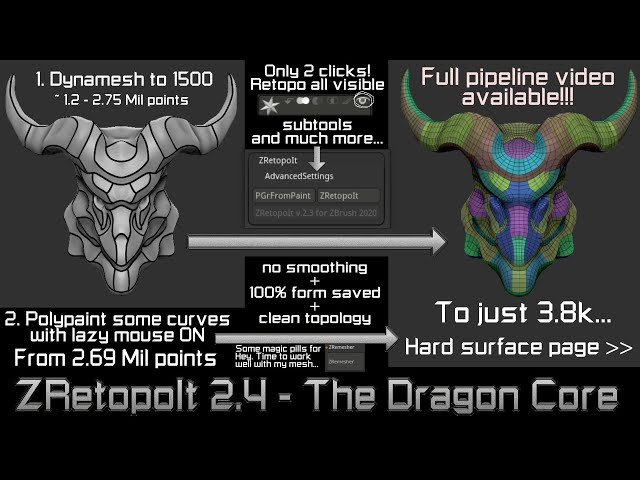
- Hotkeys with retopology presets for hardsurface, organic and cloth shapes. Hotkeys are working only for selected subtools. User notifications are also disabled when you are using hotkeys for time saving.
- FixTriangles and FixAdvanced functions for better mesh cleaning.
- You can disable polish completely via PolishEnable button.
- Optional auto topology relax per ZRemesher iteration for uniform polygon distribution.
- Optional retopology for cloth meshes with Hotkeys.
- Full topology cleanup control via CleanupIteration slider.
- LazyMouse polypaint presets.
- Plugin works well with symmetrical and assymetrical shapes.
- Experimental lowpoly retopology via UsePolypaint switch and midpoly retopology with UsePolypaint disabled.
- Experimental retopology for hardsurface meshes without polygroups. Go to AdvancedSettings and enable PGrByNormals switch. You can adjust angle for polygroup creation via Angle slider.
- Hardsurface retopology via ZHardSurface switch. I am using it with Snapshot3D feature in ZBrush and Spotlight tool. Also in ZBrush 2021.1 update Snapshot3D creates much more cleaner polygroups.
- Hardsurface lowpoly retopology mode. With enabled ZHardSurface and UsePolypaint switches.
- No need to polish your polygroups after PGrFromPaint button. Just set slider PolishIterate in AdvancedSettings.
- No more mesh, distorting / smoothing too much. Uniform topology and fully configurable via AdvancedSettings.
- No more dealing with tonz of ZRemesher settings. Unified standart settings. Two button solution. Simple plugin UI.
- No need to cleanup your mesh manually for retopology. Just create polygroups via polypaint or masking.
- Optional auto beveling, advanced subdivide, and saving morph target after retopology.
来源网络分享,仅供学习使用,如需商用请购买正版。
适用版本:zbrush2019\2020
链接: https://pan.baidu.com/s/1jiLFeHH2qsc2Gj-vXxAiSg
提取码: 8763






